I've been trying to redesign my set-up. I really want it to be a simple black and white, but my current background in black and white isn't the best. I'm thinking about going back to the "black and white forest" background. I'm really not sure if it'll look good.
Also, what are your opinions on this blog button?
I'm not sure if I remember how to upload this.
I'll keep my old button too.
If you do want the instructions, click read more.
2. If you want a round button/any other shape, change the canvas color to transparent. If you want a square one, change the color to whatever you want.
3. Let your creativity run wild. I use the same elements because I'm unoriginal. (If you want to know what I used in my old and current button, comment below and I'll answer it ASAP. Just check back for my reply.) Also, PicMonkey has a blog full of tutorials.
4. Save your masterpiece.
5. Add the image to a blog post and ask for people's opinion. (Yes, this step is necessary.)
6. Because you added the button to your blog, you can put it in the generator site thing-ma-jig (you can grab the imge url so much easier): Grab My Button: Code Generator
7. Put in all your info. For your image's url, go to your blog, right click your button, and select copy image url.
8. You're done! Just go to template, add gadget, html, and you're finish!
If you have any questions about my blog, feel free to comment!
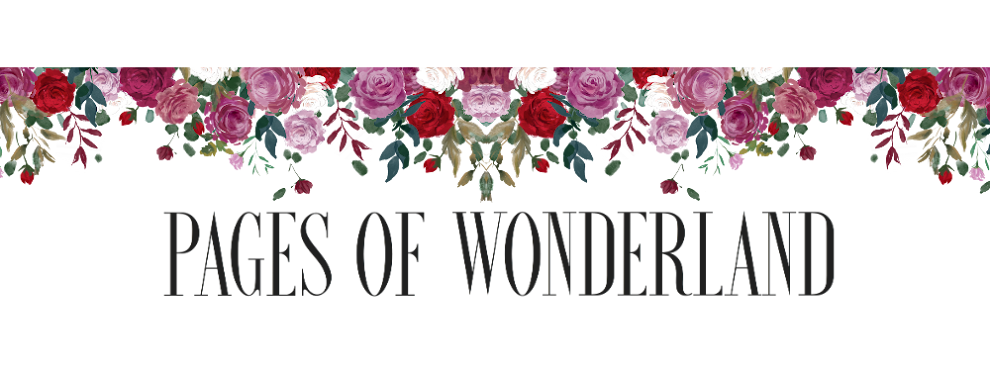

I love it. Love the contrast of colors between black and white lmfao!
ReplyDeleteAlex @ The Book's Buzz
I love the new blog design! Black & White are my two favorite colors. :)
ReplyDeleteKrystianna @ Downright Dystopian