OMG, the event that I'm supposed to blog about is killing me. I had everything typed and ready on Word, but when I pasted and previewed it, the whole thing look like I highlighted in white.
The event thing will be up on/by the First day of February. Back to typing......
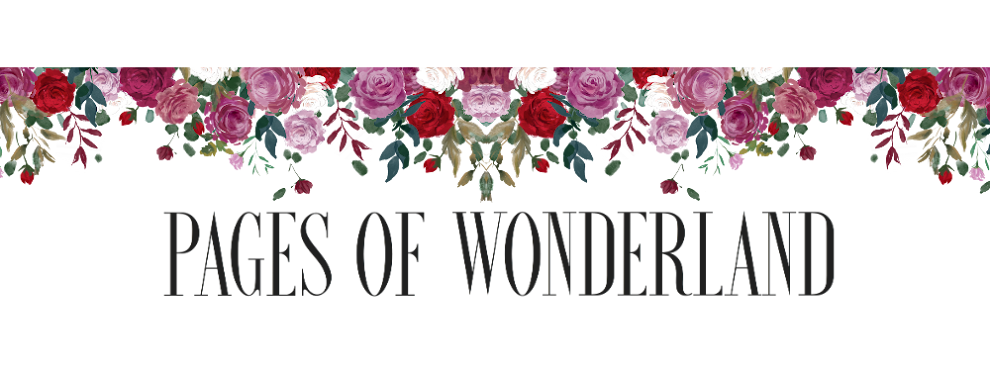
Same thing happens to me all the time when I try to copy and paste synopsis onto my blog post. DOn't worry about it. I've tried all ways possible to get it to stop and nothing has worked. I always just type out the synopsis so that I won't have to get that ugly white box.
ReplyDeleteAlex @ The Book's Buzz
I selected the text, right clicked it, and picked on the "just text" option. It works, sometimes. . . . :'(
DeleteTry copying it and pasting it on notepad. Then copied it back and past on your post draft. That's how I did it and there were no white boxes to bother me. :) Good luck! Tell me if it works (or doesnt!).
ReplyDeleteTHANK YOU!
Delete