My Header (Save all your work!)
I think my main struggle with my blog set up was my header. If you lurk around the blogosphere, you see a lot a blogs, obviously. Most of these blogs have cool headers with these cool graphics and it looks so pretty. I don't know about you, but I feel like a potato compared to them. I went on this rampage to find compatible, free, pretty vectors. I was able to track down one from Vectorian, something like that, but they used .ai .eps files. I don't have a photoshop program and some of them cost a lot of $$$. PNG files are the way to go, my children. I was able to find a website with cool graphics. This website had this domino effect and I found a lot more. My Post Here has all the links for the vectors (they're extremely floral, water color-y and girly). I did have trouble getting my header centered on my blog. Just because it's centered on PicMonkey does not mean it's centered on the blog. Upload it onto your blog a couple times. AND SAVE ALL YOUR WORK
The Background
One of the worst things about blogger is uploading pictures as backgrounds. There are so many limitations. It has to be 1800 by 1600, it has to be less than 300KB, and a bunch of other stuff. You can keep the background a solid color, it's an option in template designer. If you want patterns, I recommend going to PicMonkey and use one of the collage paper as as background. I did that for a while. If you want to mix the best of both worlds, you can have a solid color in the background and patterns in the front. You can make the patterns with the overlays in PicMonkey on a transparent canvas. Just be sure to check on the file size ever so often. If you is lazy, download This Quatrefoil background from Designer Blogs. You can use the vectors from your header, but they have a large file size, so you'll have to shrink it in PicMonkey and tile it on your blog.
Social Media
I used Carrie Loves social media vectors. They are easy to use. They come in a variety of colors. The post also has a tutorial that can help you set the vectors up and upload it. Or, you can design your vectors. Since I is lazy, I haven't ventured in that area. I'm sure that there are loads of tutorials out there. Trial and error is your friend.
Blog Button
Again, you can use the vectors from above or you can utilize the tutorials on PicMonkey. I used there monogram tutorial to make my New Blog Button (The Black and White one) If you want to read my tutorial, Click Here. If you have any questions, comment on that post, or this post. I'll reply, just check back ever so often.
I guess this is where the trouble starts. There's coding ahead.
Blog Templates
No offense though, blogger has some really shitty templates. They don't even update with new templates. I suggest you use WordPress, but it's too late for me. On my journey of redecoration, I stalked Designer Blogs. They have free templates, that are gorgeous and FREE. The bad thing is that it's not COMPLETELY responsive and you can't change it as much as you want. But it's still great Free Blogger Templates from Them. They have instructions.
Coding
Coding can be easy, I lie. You just have to look at it for all your life and use Ctrl+F. It's like math. If you're bad at math, I'm sorry. I primarily use coding for html, which I use to add my blog buttons, badges and most things I have on my blog. You just add a gadget on template and enter the code. It's really easy, when there are codes provided. Coding isn't just used for gadgets. I used coding to have my blog pages centered and have the colored box thing (blockquote) for my book synopsis. If you want a blockquote, go here. If you want to center your pages, go here. Scroll back to top coding and navigation here.
I hope this helps
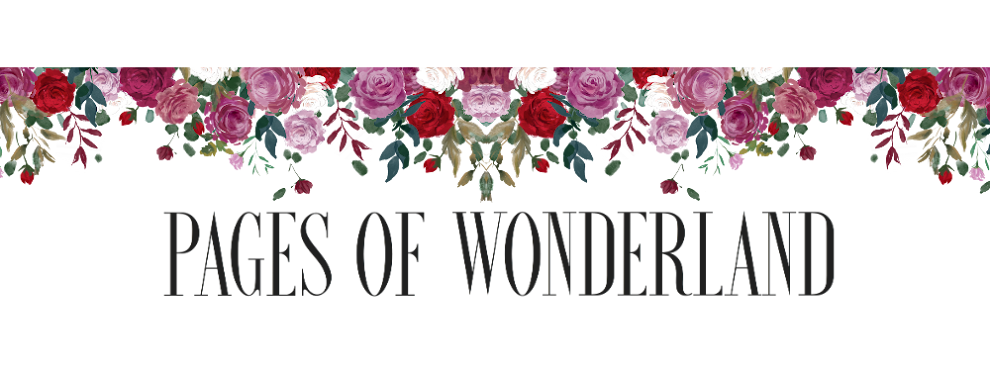

Wonderful post! I've always designed my own blog, and it can be extremely difficult at times.
ReplyDeleteKrystianna @ Downright Dystopianh
Thank you so much! It is difficult. I'm still learning. Thank for for visiting!!!!!
Delete